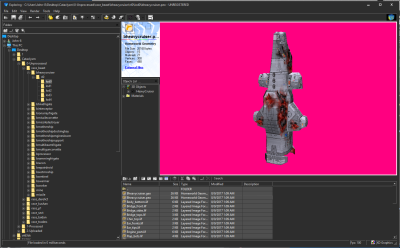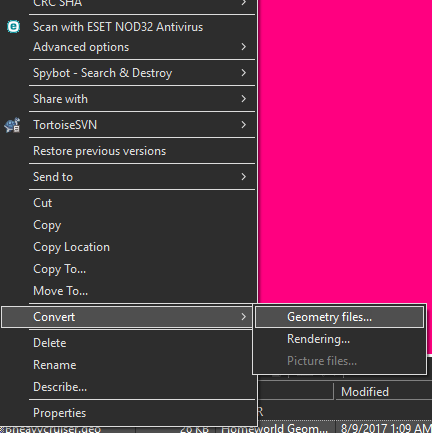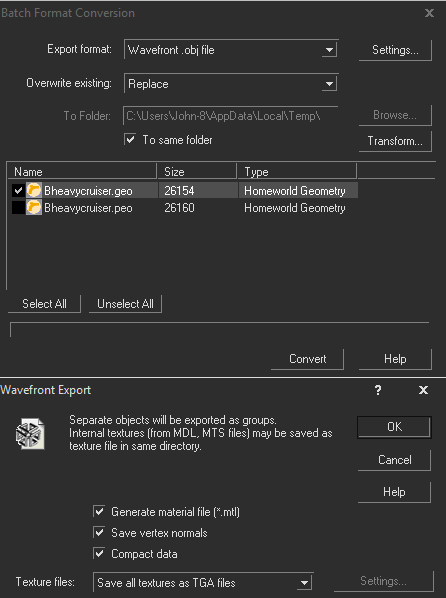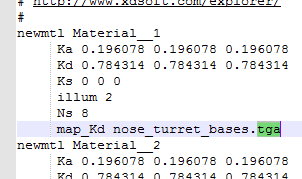This game uses a .BIG archive to store all files. 3D Exploration is the model viewer program supporting the .geo files used by Homeworld.
Once the .BIG file is extracted, you will be left with many folders containing various files. Most ships are stored in folders prefixed with "race_". .GEO, .MEX, and .PEO files are related to the geometry and 3D models. .LIF files contain the textures used by the ships.
Open 3D Exploration and navigate to one of the extracted folders. Locate the .GEO file and select it to open the model.
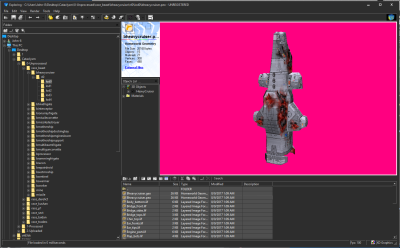
Once the model is loaded, you can right click on the .GEO file in the list on the bottom of the window, and select "Convert".
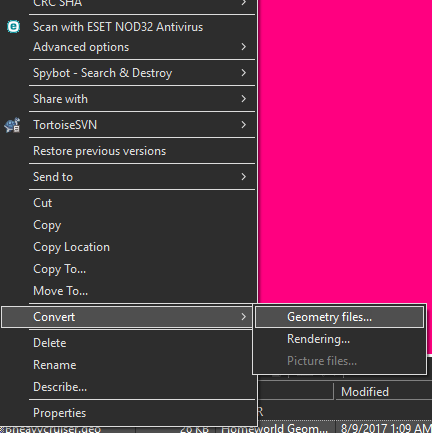
From here, select the model format desired (in this case, OBJ). If this is your first time using the program, be sure to select the "Options" button next to the model format and specify options "Generate material file (*.mtl)", and texture format TGA.
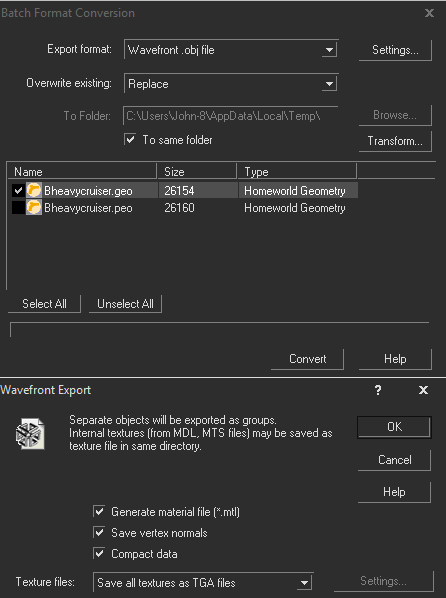
Now you will have a bunch of .TGA files, an .OBJ file and a .MTL file. You can now delete the .LIF, .PEO, GEO, and .MEX files in the folder. If your 3D program of choice supports textures as .TGA files, you are now done! If needed, .TGA files can be converted to almost any other format. Just be sure to modify the extensions of the texture files in the .MTL file if needed. The .MTL file can be opened in a standard text editor.
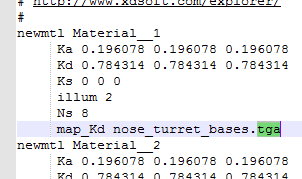
Download Tools Below: 3D Exploration
3D Exploration
Page last updated:
06/06/2020 01:19
Home